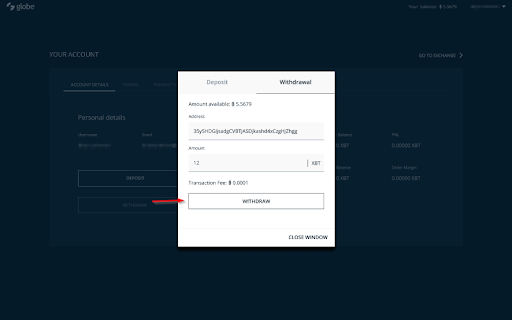Deposit and Withdraw
Deposit:
- After signing in, click on your email in the top right corner.

- Navigate to account details
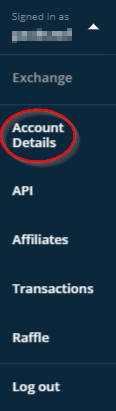
- Click on “Deposit” to add BTC to your account.
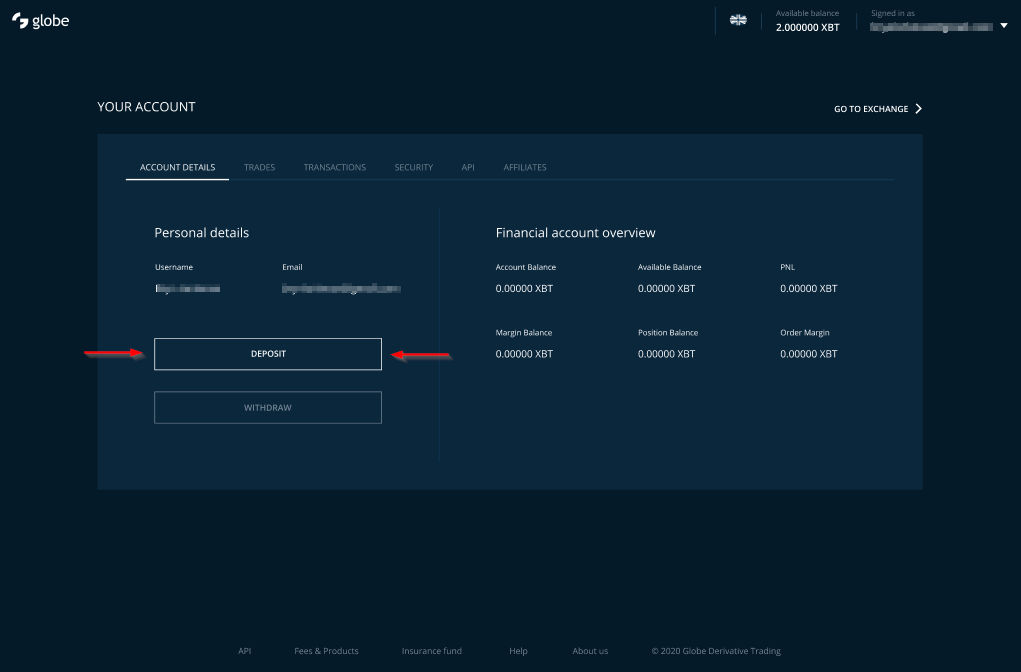
- You can either scan the QR code or copy the address to your wallet to transfer funds to Globe.
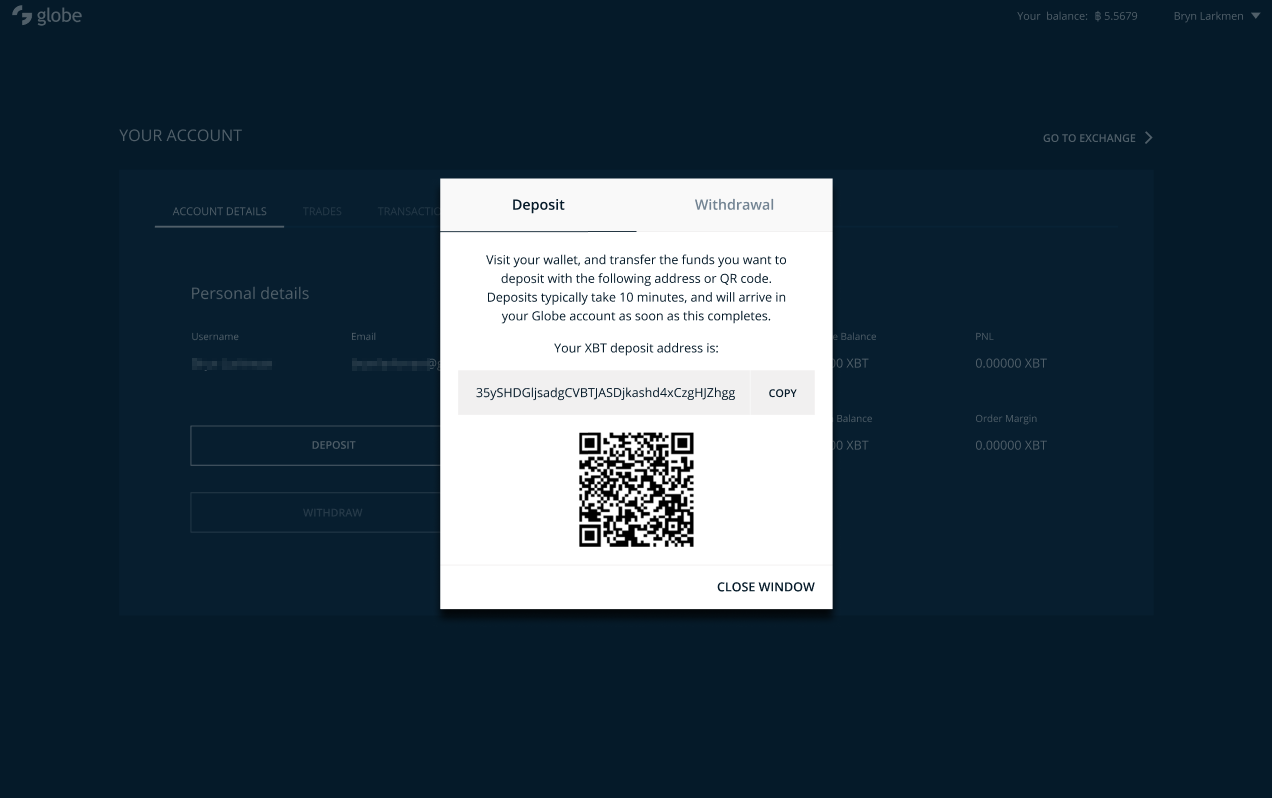
- Add funds to your account. Transactions may take up to 10 minutes to go through!
Withdrawal:
- After signing in, click on your email in the top right corner.

- Navigate to account details
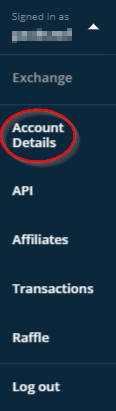
- Click on “Withdraw” to withdraw BTC from your account.
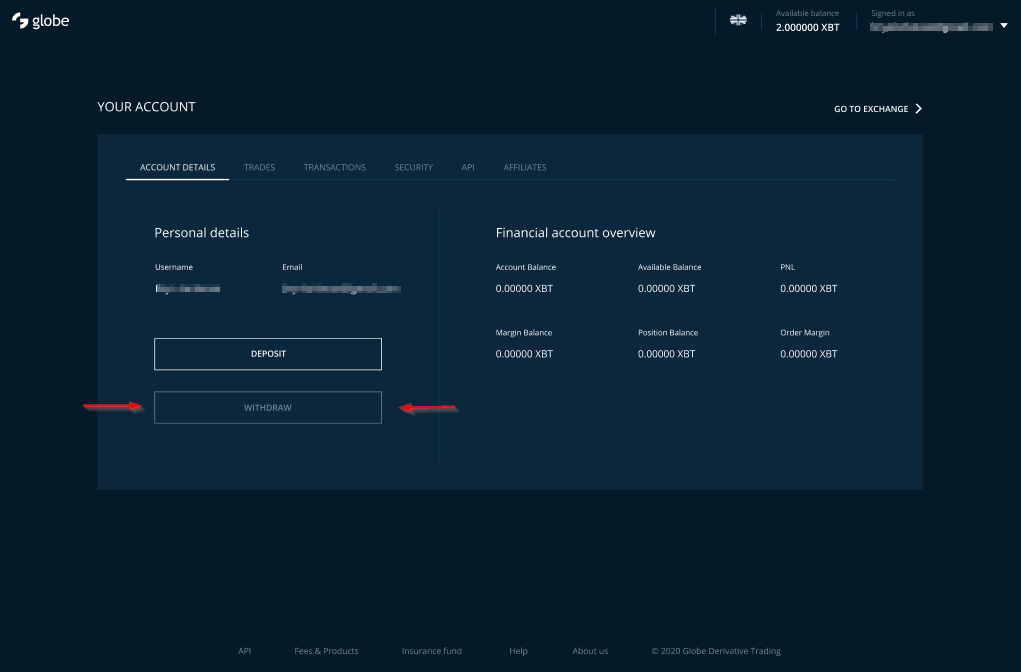
- Add your BTC wallet address and enter the amount you would like to withdraw in the "Amount" field.
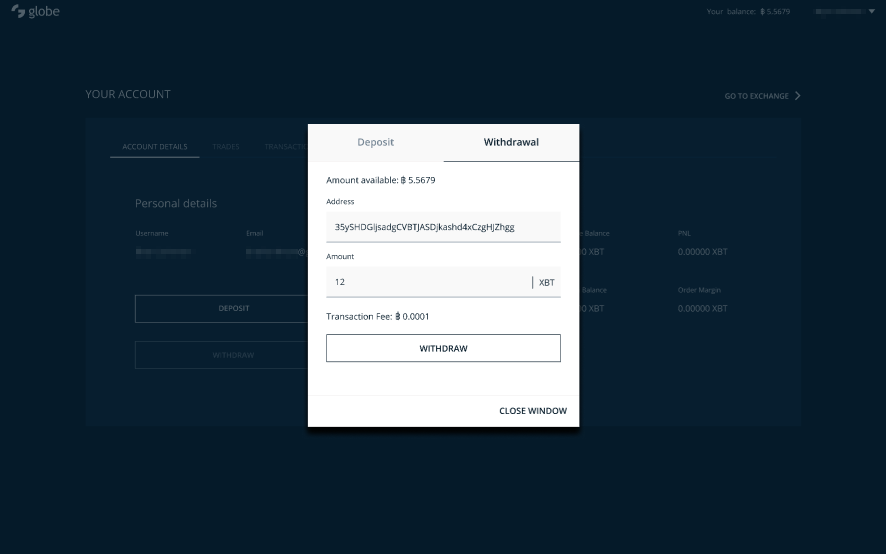
- Add your BTC wallet address and enter the amount you would like to withdraw in the "Amount" field.