How to create an API key
- Log into Globe and click on account in the upper-right corner.

- Click on Account Details.
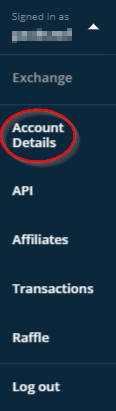
- Navigate to the “API” tab
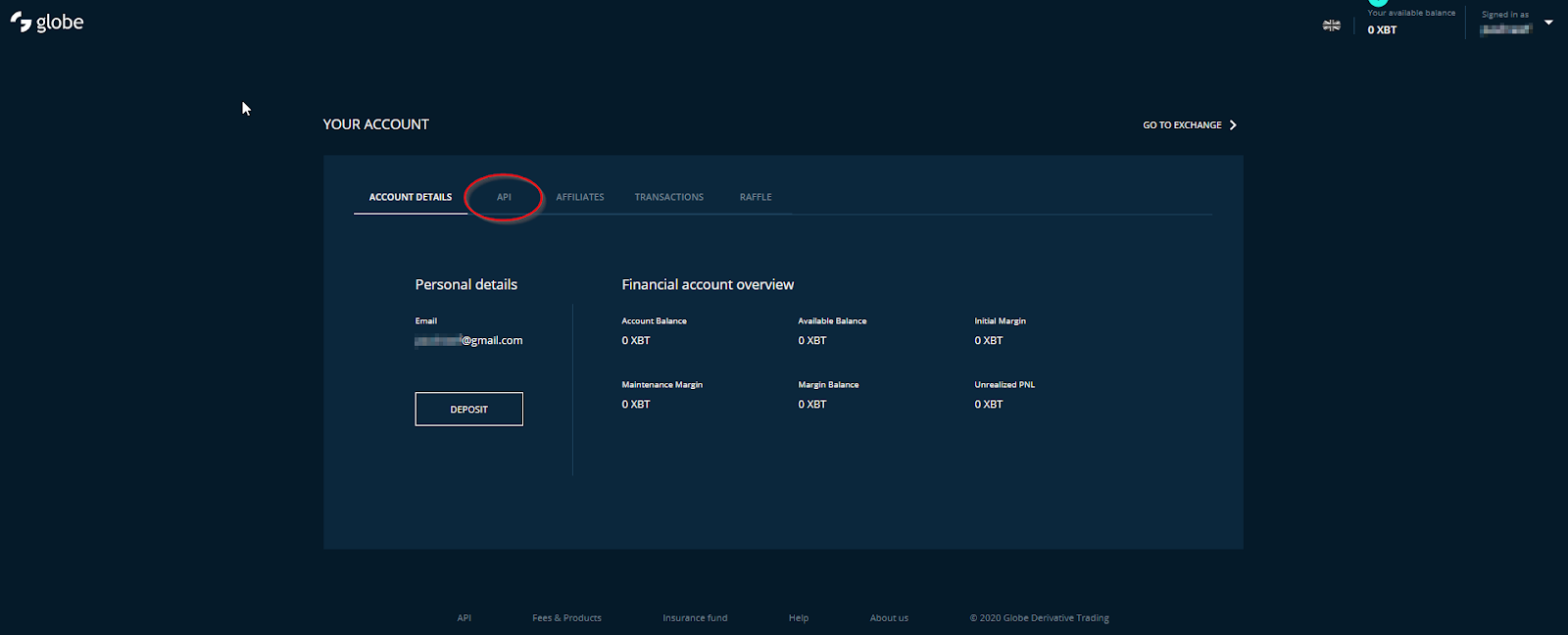
- Click on “Add Key” to create a new API key.
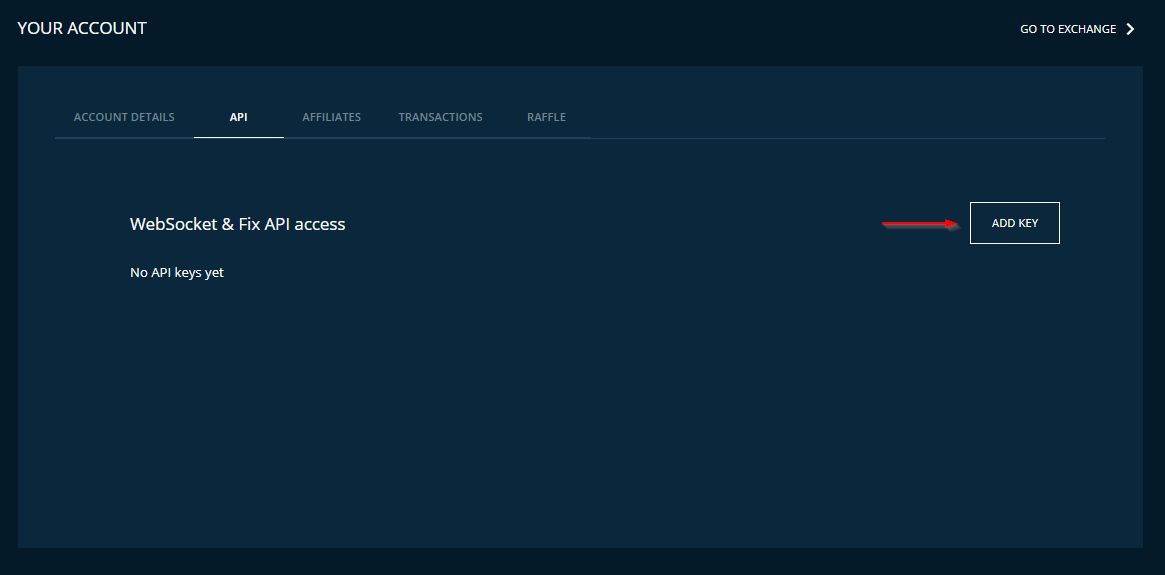
- Create your unique passphrase. Write it down somewhere!
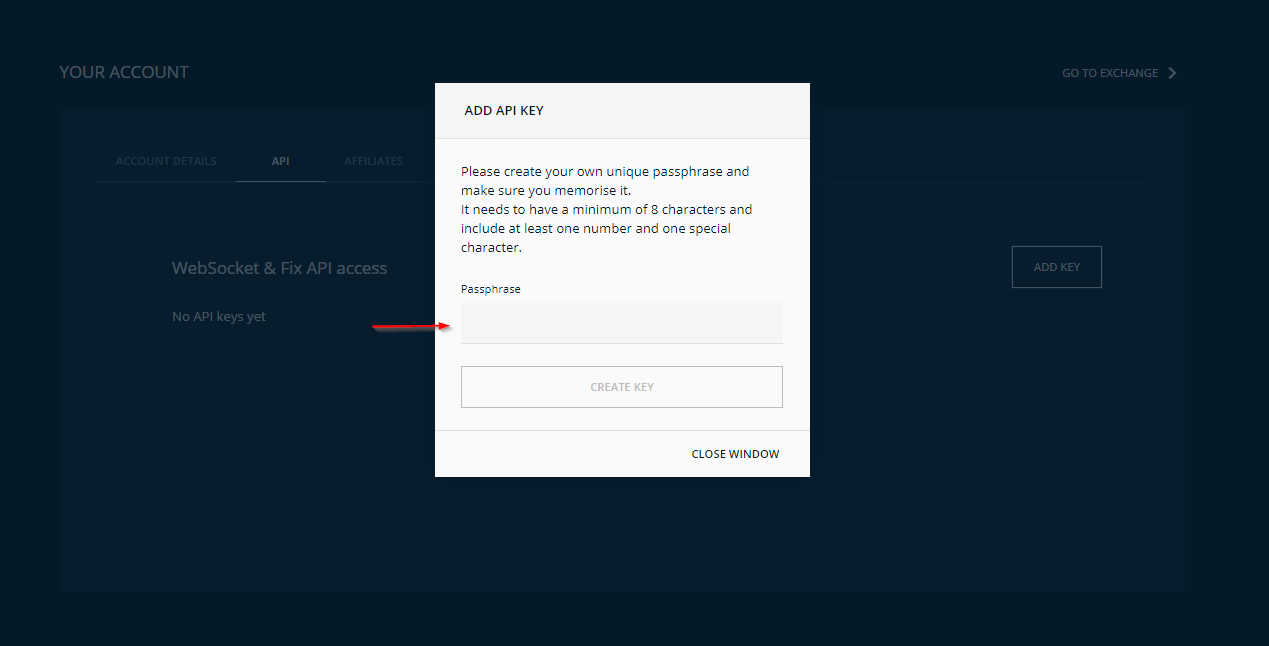
- Click on create API and get a key that is ready for use with 3rd parties.
